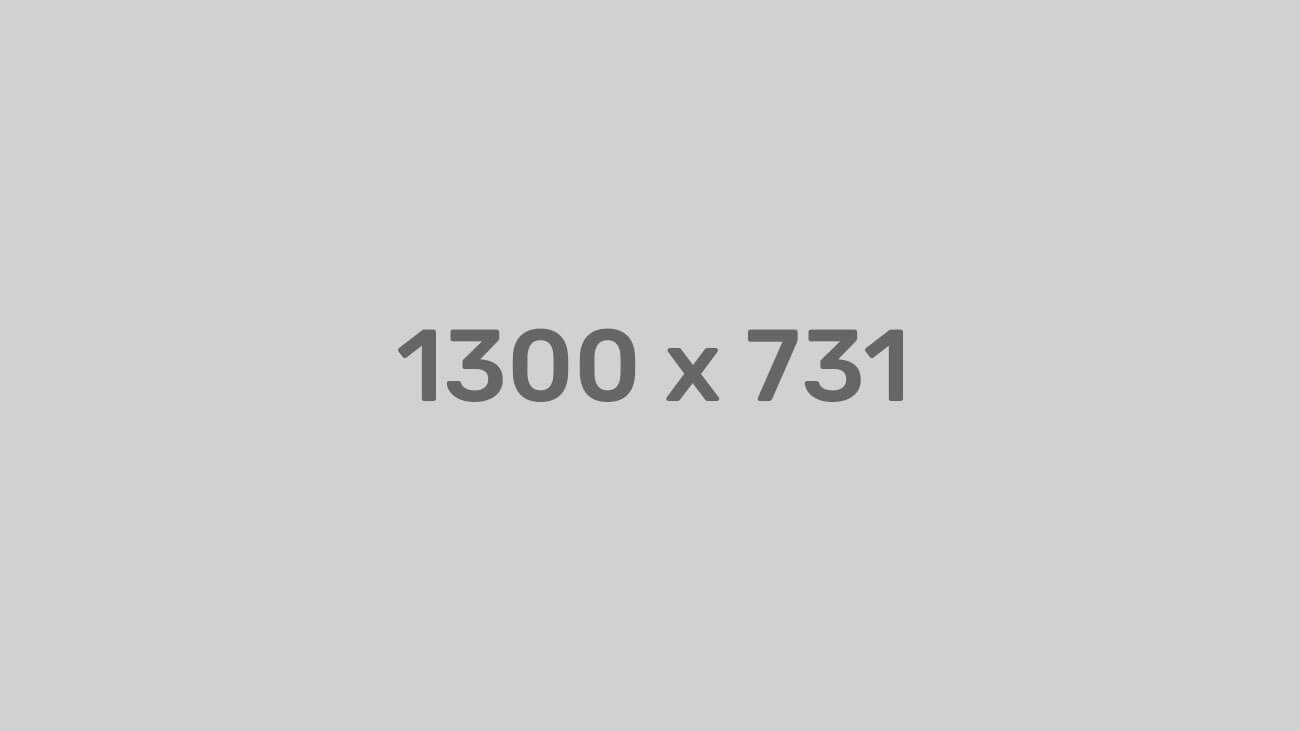Skullcandy Over-Ear Headphone
As laptops have got slimmer, lighter and more compact, sacrifices have been made, the most obvious being the removal of many of the ports we used to rely on. Gone are the days when you could find a SDXD card slot on your MacBook Pro, with no Ethernet port you are reliant on a strong WiFi signal, and if you are still using old USB peripherals then you are going to have to kiss them goodbye if you want a new Mac laptop.
WHAT PORTS DOES THE MACBOOK HAVE?
When Apple unveiled its ultra-slim MacBook back in 2015, the new design caused quite a stir. Aside from being gorgeous and tiny, it also came with a hefty price tag and only one connection port – the relatively new USB-C. USB Type C offers up to 5Gbps transfers in addition to supporting charging. Like the MacBook Air, the 13in MacBook Pro has two Thunderbolt 3/USB-C ports. The 15in MacBook Pro offers four Thunderbolt 3/USB-C ports.
In terms of the technology I use the most, it’s probably a tie between my Blackberry and my MacBook Pro laptop.
There is one other difference between the USB-C port on the different MacBooks. The other benefit of the USB-C port is that it doesn’t matter what orientation you plug your cable in. If you feel that every time you plug in a USB-A plug it is the wrong way round, this will become a distant memory. That sounds like an awful lot of Thunderbolt 3/USB-C ports, to recap:
- MacBook: One USB-C port
- MacBook Air: Two Thunderbolt 3/USB-C ports
- 13in MacBook Pro: Two Thunderbolt 3/USB-C ports
- 15in MacBook Pro: Four Thunderbolt 3/USB-C ports
| DESCRIPTION | MACBOOK PRO | MACBOOK AIR 2017 | MACBOOK AIR 2020 |
| Display | 16″ LED-backlit display | 13.3″ LED-backlit display | 13.3″ LED-backlit display |
| Core | Intel Core i9 processor | Intel Core i7 processor | Apple M1 chip |
| Memory | 64GB | 8GB | 16GB |
| Storage | 8TB SSD | 512GB SSD | 2TB SSD |